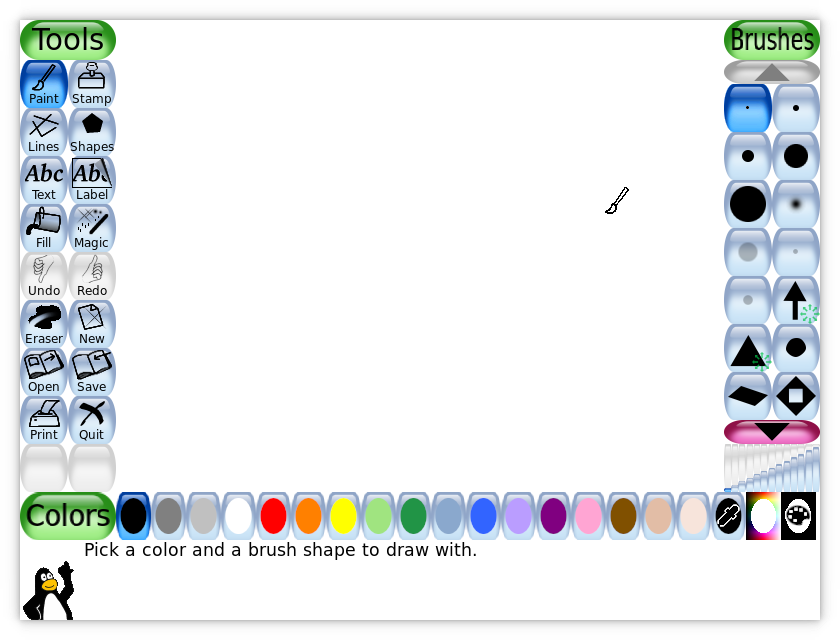 |
| This is an example of the TuxPaint main screen. Image used with permission from http://www.tuxpaint.org/screenshots |
This piece of software allows students to draw, create pictures, and add sound effects with a multitude of drawing tools. This program even has its own mascot, Tux, to give students helpful hints, tips, and information about TuxPaint. Another great aspect to this software is teachers/parents abilities to alter TuxPaint behavior by using a graphical interface.
After reviewing all the information and reviews about this software and using the two evaluation forms in module 4 as guidelines, I feel this software would be a great addition to my school. Students would be able to use it in a variety of ways for many different projects. I can already see many students getting excited about created a project using TuxPaint after reading a book independently.
For more information about the TuxPaint go to http://www.tuxpaint.org/
No comments:
Post a Comment